Zoom page
Click the icon  on Status Bar or press Ctrl key and scroll your middle mouse button to zoom in and out the web page that you are browsing. It is very convenient to browse the web.
on Status Bar or press Ctrl key and scroll your middle mouse button to zoom in and out the web page that you are browsing. It is very convenient to browse the web.
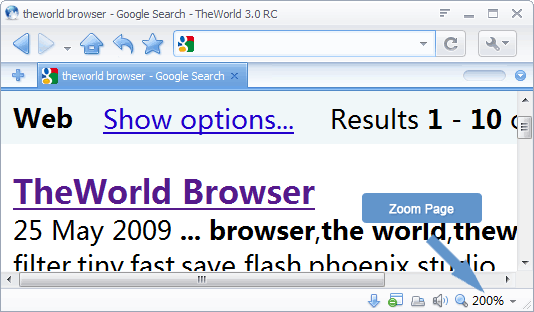
Hints: If you want to zoom in/out all web pages, you can go to Options → Basic → Page and input a percentage that you want to zoom. After that, all pages that are opened will be zoomed to this percentage.
If you need more help for using TheWorld,please Enter TheWorld Forum.
