Address Bar
-
Intelligent Address Bar hints
Input some keywords in Address Bar and intelligent Address Bar will list related websites by the sequence of your visit frequency according to your keywords.
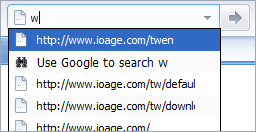
Hints: You can input several keywords in Address Bar in order to find the websites more accurately. Please separate every keyword with space.
-
URL Auto-Complete
Most of the websites begin with “www.” and end up with “.com”, but you do not need to type them every time. In TheWorld Browser, you only need to press Ctrl and Enter and “www.” and “.com” can be completed automatically.

To learn more about URL auto-complete and do detailed settings, please go to Options → Advanced → Address Assistant.
-
URL Hotkey
You can set F1-F12 on your keyboard as the websites that you frequently visit. After this setting, you can visit these sites by pressing URL hotkeys.
Please go to Options → Advanced → Address Assistant to do detailed settings about URL hotkey.
-
Address Alias
We can set address alias for a long and hard-to-remember website. After setting address alias, you can just input this alias in Address Bar to visit corresponding website. For example, we can set “tw” as the alias of www.ioage.com. So when we want to visit this site, we only need to input tw in address bar.
Please go to Options→Advanced→Address Assistant to do detailed settings. One alias can correspond to several websites.
