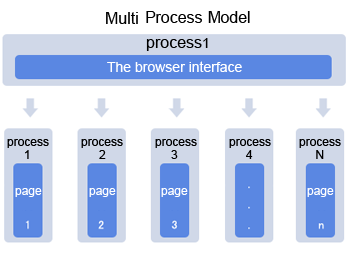Switch Process Mode
TheWorld Browser provides you Single Process Mode, Mixed Process Mode and Multi Process Mode. You can choose a suitable process mode. If you are not sure about the difference between these modes, we suggest you to use the default mode: Mixed Process Mode.
You can switch the modes in Options→Advanced→Frame Enhance.
- Click to view the process mode introductions.
-
Mixed Process Mode:
This is the default mode in TheWorld 3.0, which is recommended to users.
Under this mode, the frame of TheWorld can create processes intellectually according to the number of pages opened. Resource usage is lower after opening many pages and the performance is excellent when pages crash. This mode is a better solution to resource leakage.
As is illustrated in the picture, we can understand that under this mode several pages use one process. The resources are saved and other processes will not be impacted. When all pages in one process are closed, this process quits and resources occupied by this process can be released completely.
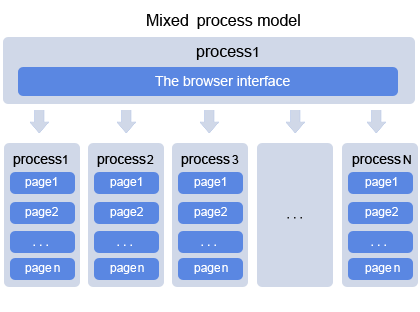
Single Process Mode:
All pages are disposed in only one process. Most of the browsers based on IE kernel are using this mode. The resource usage is low when a number of pages are opened. But the problem brought by resource leakage can not be solved. When pages crash or freeze, the whole browser will be implicated.
This mode is recommended to users who explore the web for a short time or who use few extensions and plugins.

Multi Process Mode:
Every page is disposed in one process. The resource usage is higher when you open a large number of pages, but this mode can solve resource leakage completely. And every process will not affect on another when one page gets obstructed.
This mode is recommended to users with a better equipped personal computer, so that its capability can be utilized more reasonably.