Quick Save
To save elements in a web page, you just need to press Ctrl+Alt, and then left click the elements, such as pictures, MP3, Flash etc.
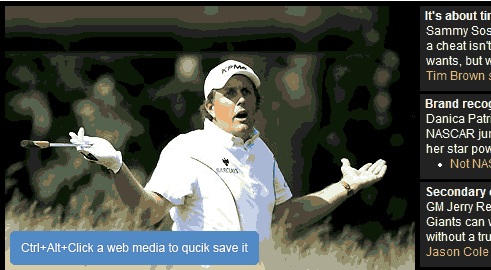
In Options → Basic → Quick Save, you can set to save the elements by pressing Alt and clicking the elements. This operation will save the elements to the default directory that you have customized (without popup dialogs).
Hints: When there are plenty of elements (such as images etc.) to save, you can right click on the web page and select “Use TheWorld to download all” links. Click here to view Download introductions.
If you need more help for using TheWorld,please Enter TheWorld Forum.
