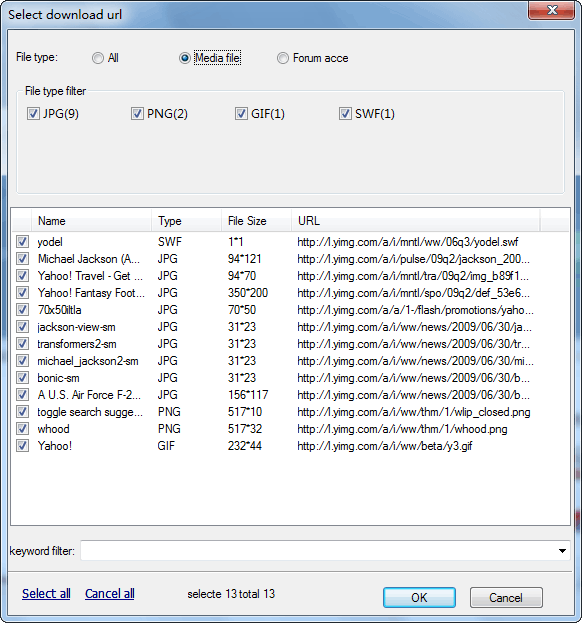Download
-
How to use
Click the link on web pages or select “Use TheWorld to Download” in right-click menu before you can use the download function in TheWorld.
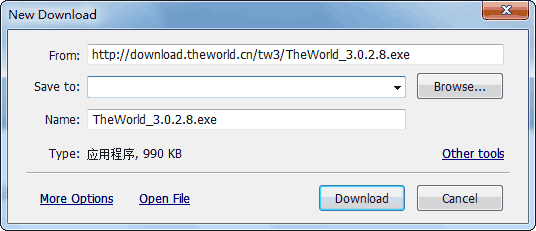
Hints: This function is provided by extensions (installed by default).
-
View&Manage downloads
After the download is started, the download window will be shown automatically. You can view download status conveniently. You are also able to click the icon
 on Status Bar and open download window to manage tasks at any time.
on Status Bar and open download window to manage tasks at any time.
-
Use other download tools
In the dialog to add download tasks, you may click “Other tools” to use other program to download.
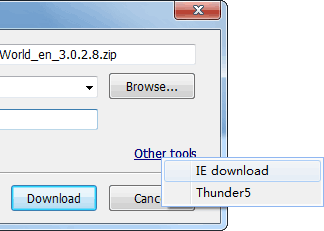
Hints: Click the icon
 on download window to do detailed settings. You can choose other download tools that you have installed as your default downloader.
on download window to do detailed settings. You can choose other download tools that you have installed as your default downloader. -
Download all
Right click in web pages and select “Use TheWorld to Download all”, you can download all resources such as pictures, MP3, forum attachments and so on.